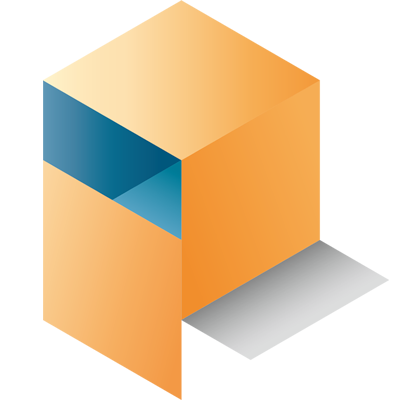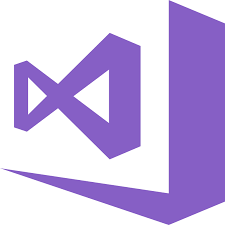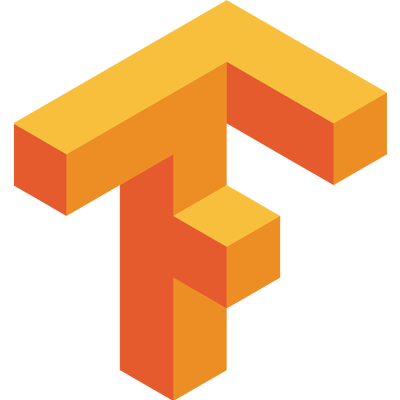目录
问题描述
截止至2019年2月27日,Anaconda3的版本已经更新到3.7了,对应的python版本是3.7.1,而没有对应的Tensorflow版本与之相匹配。而python3.5是可以找到tensorflow的。
具体报错内容如下:
解决方法
创建python3.5环境,与Anaconda3下的python3.7共存。
环境:Windows10、Python3.7、Anaconda3.7、conda4.5.12
使用管理员权限,打开Anaconda Prompt;
键入以下命令:
1
conda create --name python35 python=3.5
过程中遇到Proceed([y]/n)时,键入y,按回车键继续。
成功后,执行下面的命令进行Python3.5环境:
- cpp
1 | // 进入python3.5环境 |
在python3.5环境中,执行下列命令,安装tensorflow:
- cmd
1 | pip install tensorflow |
测试
在Python3.5环境下测试Tensorflow是否可以正常使用:
键入以下代码:
- python
1 | import tensorflow as t |
不出意外,键入第二行代码后会出现如下警告(不会影响程序运行):
- cmd
1 | 2019-02-27 14:59:44.875953: I tensorflow/core/platform/cpu_feature_guard.cc:141] Your CPU supports instructions that this TensorFlow binary was not compiled to use: AVX2 |
解决方法为在上述代码之前加入以下代码:
- python
1 | import os |
运行成功,输出:
- python
1 | b'hello, world' |
在Pycharm上配置Tensorflow环境
- 打开Pycharm,选择或新建一个工程。
- File -> Settings -> Projects: [PROJECT_NAME] -> Project Interpreter -> Add Local。
- 选择 Anaconda3/envs/python35 文件夹下面的python.exe,即配置成功。
写在最后
Every problem you encounter has been met and solved by someone better than you, and you can find the corresponding one in Google.
“ 万物皆有时,比如你我相遇 ”